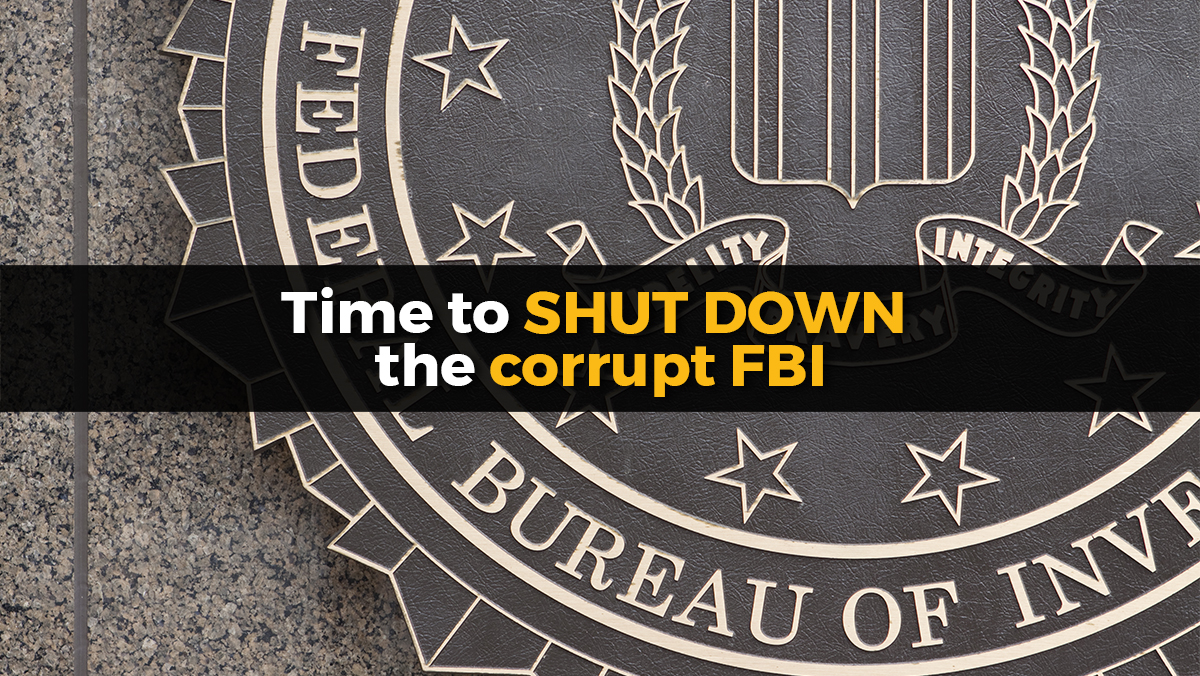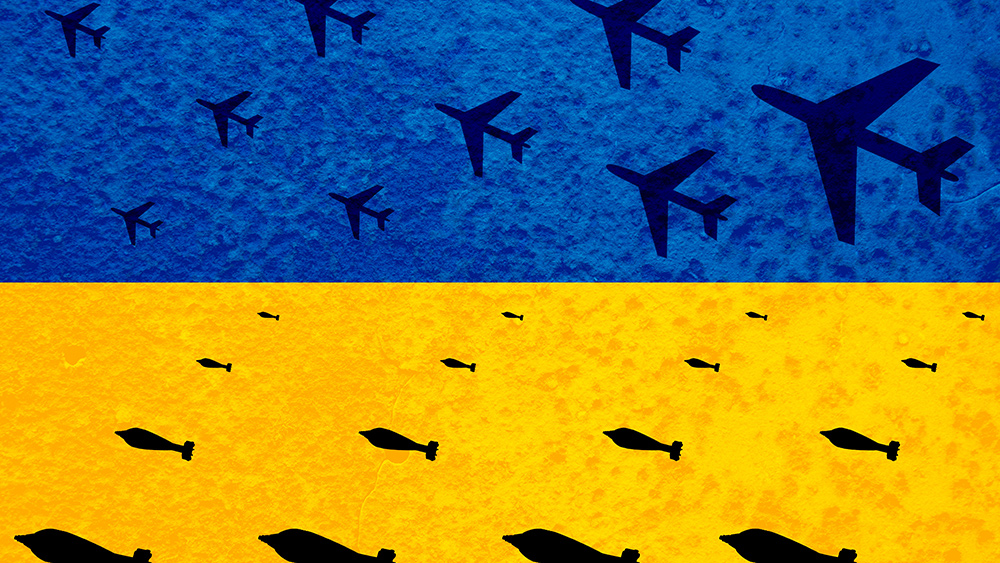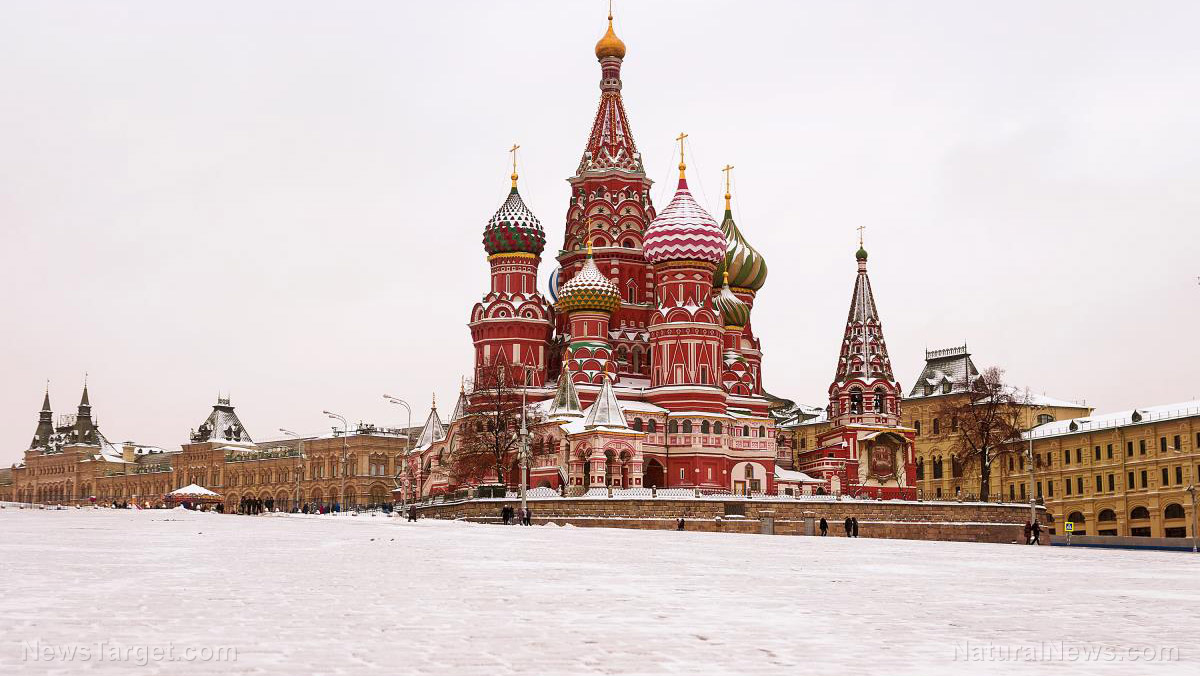Google employees listen in on private conversations between users and Google Assistant
07/21/2021 / By Nolan Barton

Google representatives told India’s Parliamentary Standing Committee on Information Technology that the company’s employees listen to some recordings of conversations between users and Google Assistant. It was the first time the tech giant acknowledged in front of Indian officials that its employees listen to a portion of conversations that users have with Google Assistant.
Sources said that in response to a specific question from Bharatiya Janata Party (BJP) Member of Parliament (MP) Nishikant Dubey, the Google team admitted that sometimes audio was recorded by the Google Assistant on a smartphone or smart speaker even when a user had not triggered the artificial intelligence (AI) by saying “Ok, Google.”
In its deposition before the Parliament Panel, the Google team said that sensitive information was not heard in audio recordings. The company said that only general conversations were recorded and heard, though it did not provide any clarification on how it differentiated between sensitive and non-sensitive information.
Headed by Lok Sabha MP Shashi Tharoor, the panel believes that the recording of Google Assistant conversations is a breach of privacy. According to sources, the panel members have also told tech companies, including Google, to fix any loopholes in their existing data protection mechanisms, and safeguard the data and privacy of Indian users.
Google clarified how the assistant system works in a statement to Android Authority. (Related: Google secretly installs audio snooping program on Chrome browsers to listen to your private conversations.)
“In standby mode, the device processes short snippets of audio (a few seconds) to detect an activation – like when you say, ‘Hey Google,'” the company’s statement said. “If no activation is detected, then those audio snippets won’t be sent or saved to Google.”
The statement also noted that when the Assistant detects its wake word, “the recording can include a few seconds before you activate your Assistant to catch your request at the right time.”
Google’s third-party contractors can also access user conversations
Google has previously admitted that employees listen to short recordings to improve language comprehension in its products. In 2019, Google admitted that its employees listen to private recordings of customer conversations with Google Assistant. Third-party contractors working for Google were also able to access user conversations.
Users with Google Assistant on their phones and smart speakers normally have to say “Ok, Google” to start a conversation with the AI-powered virtual assistant. But even when users didn’t call up the virtual assistant, various user conversations that were personal and sensitive in nature were recorded.
In its terms and conditions, Google states that audio recordings between users and their Google smart speakers and Google Assistant devices are recorded and stored but does not mention its employees can listen to excerpts from these recordings – raising serious questions about the privacy of users.
Google provided an in-depth explanation over a blog post by David Monsees, product manager for Google Search.
“As part of our work to develop speech technology for more languages, we partner with language experts around the world who understand the nuances and accents of a specific language,” Monsees wrote at the time.
“These language experts review and transcribe a small set of queries to help us better understand those languages. This is a critical part of the process of building speech technology, and is necessary to create products like the Google Assistant.”
In response to the backlash, Google has since changed its policies, requiring Home or Nest users to opt into having voice searches recorded in the first place.
Google does not delete stored data
There are ways to check if you’re unsure whether you opted in or out, or if you’re just curious to know what Google has recorded about you. All of your Google activity can be found in the “My Activity” section of your Google account. In there, you’ll find everything from your Google Maps entries to your search engine queries.
You can read a list in the Google Home app or actually listen back to your own voice search history if it has been recorded. You can also erase your history by deleting recordings on your personal computer (PC) and deleting recordings on your phone. (Related: How to avoid Google surveillance and protect your personal data.)
While having that option was good, it wasn’t good enough for the Indian government.
A senior official from India’s Ministry of Electronics and Information Technology (MEITY) said: “The government is looking into the issue of companies like Google not deleting the stored data as a rule and keeping the transcripts until a user manually deletes the information.”
Meanwhile, you can also stop devices from saving your audio or voice commands. However, it will cause voice searching with Google Assistant to stop working until it’s re-enabled.
On a PC, you can access the feature by clicking on the settings bar in the top left corner of myactivity.google.com. From there, hit “Activity Controls” on the menu and toggle “Audio Recordings” on or off. Google will ask if you’re sure and tell you a bit more about what pausing voice and audio means. If you still wish to proceed, click “I Agree.” If not, hit “No thanks.”
If you’re on the mobile app, tap your profile icon on the top right, tap “My Activity” and then “Saving Activity.” From there you can once again toggle the feature on or off.
Follow TechGiants.news for more news and information related to Big Tech companies.
Sources include:
Submit a correction >>
Tagged Under:
audio recording, Big Tech, breach of privacy, data protection, deception, evil Google, Google Assistant, mobile app, privacy watch, smart speakers, tech giants, technocrats, virtual assistant
This article may contain statements that reflect the opinion of the author
RECENT NEWS & ARTICLES
COPYRIGHT © 2017 NATIONAL SECURITY NEWS